I/O-Bound Tasks
In the realm of software development, tasks can generally be classified into two categories based on their primary resource constraints: CPU-bound and I/O-bound. Understanding the distinction and challenges associated with each is crucial for effectively applying Python’s threading capabilities.
Definition and Challenges of I/O-Bound Tasks
I/O-bound tasks are operations whose performance is primarily limited by the system’s input/output capabilities, including disk access, network communication, or user interaction. Unlike CPU-bound tasks, where the processing speed of the CPU is the bottleneck, I/O-bound tasks spend a significant portion of their time waiting for external operations to complete.
The primary challenge with I/O-bound tasks lies in this waiting period. Traditional, synchronous programming models can lead to inefficient utilization of resources, as the CPU remains idle during these wait times. This inefficiency becomes particularly pronounced in applications that handle a large number of simultaneous I/O operations, such as web servers or data processing pipelines, leading to sluggish performance and poor responsiveness.
How Threading Improves Performance in I/O-Bound Scenarios
Threading offers a powerful solution to the inefficiencies of I/O-bound tasks by allowing multiple operations to proceed concurrently. While one thread waits for an I/O operation to complete, other threads can continue executing, making effective use of the CPU’s capabilities and significantly improving the application’s overall throughput and responsiveness.
In Python, the threading module facilitates the creation and management of threads, enabling developers to implement concurrent execution models that can transform the performance of I/O-bound applications.
Code Snippet: Threading in an I/O-Bound Scenario
Consider a simple web scraping application that fetches data from multiple URLs. Using threading, we can initiate multiple requests simultaneously, rather than waiting for each request to complete before starting the next one.
import threading
import requests
def fetch_url(url):
response = requests.get(url)
print(f"{url}: {response.status_code}")
urls = [
"http://example.com",
"http://example.org",
"http://example.net"
]
threads = []
for url in urls:
thread = threading.Thread(target=fetch_url, args=(url,))
thread.start()
threads.append(thread)
for thread in threads:
thread.join()
print("Completed fetching URLs.")
In this example, each call to fetch_url is executed in a separate thread, allowing the program to initiate all the HTTP requests without waiting for the previous ones to complete. The join() method is used to ensure that the main program waits for all threads to complete before printing the “Completed fetching URLs.” message, ensuring a clean and predictable output.
This simple yet effective demonstration highlights how threading can significantly enhance the performance of I/O-bound tasks by leveraging concurrent execution to minimize idle wait times and optimize resource utilization.
Enhancing UI Responsiveness
In the competitive landscape of application development, UI (User Interface) responsiveness is not just a feature—it’s a necessity. The responsiveness of an application’s interface directly influences user satisfaction, engagement, and overall perception of the application’s quality. Inefficient handling of tasks, especially those that are resource-intensive or long-running, can lead to a sluggish UI, negatively affecting the user experience.
The Importance of UI Responsiveness in Application Development
UI responsiveness refers to the ability of an application to quickly and efficiently respond to user inputs. A responsive UI ensures that the application feels snappy and interactive, regardless of the complexity of the tasks it performs in the background. This is crucial in today’s user-centric software environment, where users expect instant feedback and smooth interactions.
How Threading Enhances UI Responsiveness
Threading emerges as a powerful solution for enhancing UI responsiveness by offloading tasks that could potentially block the main UI thread to separate background threads. This approach allows the main thread to remain focused on handling user interactions, keeping the UI responsive and fluid. By performing heavy lifting or time-consuming operations in the background, threading prevents common issues like UI freezing or stuttering during complex operations.
Example: Preventing UI Freezing in a Graphical Application
Consider a simple graphical application that performs a long-running operation, such as loading a large file or processing a data-intensive task. Using Python’s threading module, we can ensure the UI remains responsive by handling the operation in a separate thread.
import threading
from tkinter import Tk, Label, Button
class App:
def __init__(self, root):
self.root = root
self.label = Label(root, text="Click the button to start a long task")
self.label.pack()
self.button = Button(root, text="Start Task", command=self.start_long_task)
self.button.pack()
def long_task(self):
# Simulate a long-running task
import time
time.sleep(5) # Long task
self.label.config(text="Task Completed")
def start_long_task(self):
self.label.config(text="Task Started... Please wait.")
# Start the long-running task in a separate thread
threading.Thread(target=self.long_task).start()
root = Tk()
app = App(root)
root.mainloop()
In this example, we utilize the Tkinter library for the GUI and Python’s threading module to manage concurrency. When the user clicks the “Start Task” button, the start_long_task method initiates the long_task in a separate thread. This allows the UI to remain interactive, updating the label text immediately without waiting for the task to complete.
By executing the long-running operation in a background thread, we prevent the UI from freezing, thus maintaining a smooth and responsive user experience. This threading technique is crucial in applications where user interactions and background processing occur simultaneously, ensuring that neither aspect of the application is compromised.
Threading, when applied judiciously, can significantly improve the responsiveness of UIs, making applications feel more dynamic and responsive to user inputs. This enhancement in UI behavior not only boosts user satisfaction but also encourages prolonged engagement with the application.
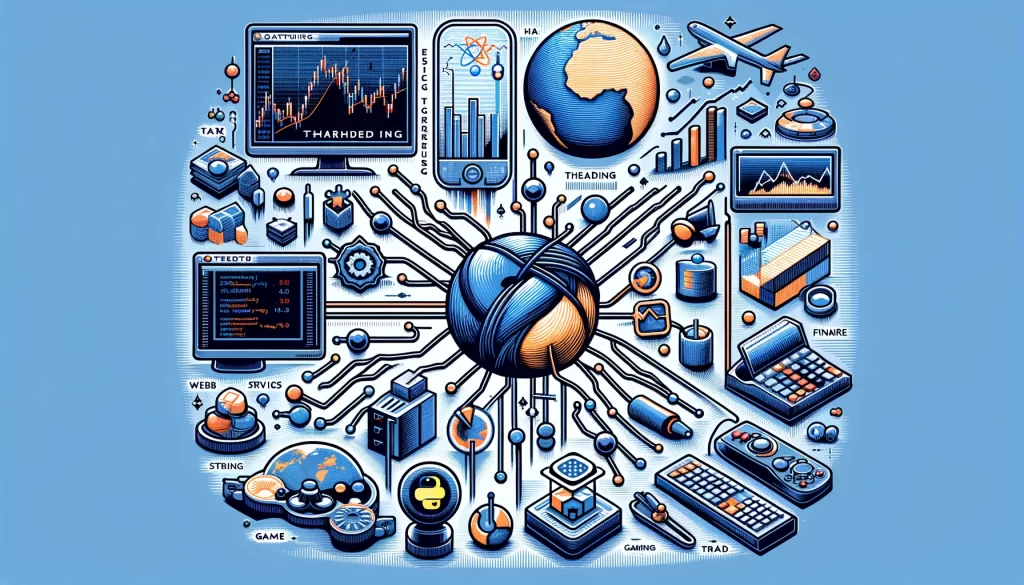
Real-World Examples
The utilization of threading across various sectors has demonstrated its versatility and effectiveness in enhancing application performance and responsiveness. By examining real-world examples where threading has been effectively implemented, we can glean insights into its practical applications and the significant impact it can have on solving both common and unique challenges.
Case Study 1: Financial Services – High-Frequency Trading Platforms
In the high-stakes world of financial trading, milliseconds can mean the difference between profit and loss. High-frequency trading (HFT) platforms leverage threading extensively to process and analyze massive streams of market data in real time, execute trades at lightning speeds, and monitor multiple data sources concurrently.
Impact: Threading enables these platforms to maintain high throughput and low-latency processing, crucial for staying competitive in the fast-paced trading environment. By efficiently managing parallel tasks, such as data ingestion, analysis, and order execution, threading helps trading platforms capitalize on fleeting market opportunities.
Case Study 2: Web Servers – Handling Concurrent Requests
Web servers are inherently I/O-bound, dealing with numerous client requests that involve network communication and disk access. Modern web servers use threading (or asynchronous models) to handle concurrent requests, ensuring that a single slow or blocked operation doesn’t freeze the entire server, thus maintaining a responsive service for all users.
Impact: Implementing threading in web servers allows for the scalable handling of requests, improving the server’s ability to serve more users simultaneously without a drop in performance. This results in a smoother, faster web experience for end-users and more efficient resource utilization on the server side.
Case Study 3: Gaming – Real-Time Game Engines
Real-time game engines are another area where threading has a profound impact. Threading is used to separate game logic from rendering processes and to handle tasks such as physics calculations, AI routines, and input processing in parallel, ensuring smooth frame rates and responsive gameplay even in graphically intense scenes.
Impact: By distributing work across multiple threads, game engines can achieve higher frame rates and better responsiveness, leading to more immersive gaming experiences. Threading allows games to take full advantage of multi-core processors, pushing the boundaries of what’s possible in real-time graphics and simulation.
Case Study 4: Scientific Computing – Data Analysis and Processing
Scientific computing often involves processing large datasets or performing complex simulations that can benefit greatly from threading. Applications range from analyzing genomic sequences to simulating climate models, where threading is used to parallelize computations, speeding up analysis, and enabling the handling of larger datasets.
Impact: Threading in scientific computing allows researchers to significantly reduce computation times, enabling more extensive and detailed analyses. This accelerates scientific discovery and the ability to tackle problems that were previously infeasible due to computational limitations.
Insights into Threading Applications
These examples highlight the broad applicability of threading across different sectors. By facilitating concurrent execution, threading enhances responsiveness and throughput, enabling applications to perform better and offer improved user experiences. Whether it’s processing financial transactions, serving web content, powering video games, or conducting scientific research, threading proves to be a crucial tool in the software development arsenal.
In each sector, threading addresses both common challenges, such as improving performance and responsiveness, and unique sector-specific needs. Its adaptability and effectiveness underscore why understanding and mastering threading is invaluable for developers looking to optimize their applications and tackle complex programming challenges.
Conclusion
Throughout this exploration, we’ve uncovered the transformative power of threading in Python applications. By delving into the intricacies of threading, from its fundamental concepts to real-world applications, we’ve seen how it significantly enhances performance, particularly in I/O-bound tasks and UI responsiveness. Threading not only improves the efficiency of operations waiting on I/O processes but also ensures that user interfaces remain smooth and responsive, even during heavy processing.
The practical examples and case studies presented highlight threading’s versatility across various sectors, including finance, web services, gaming, and scientific computing. Each case study demonstrates threading’s capability to tackle common challenges like performance bottlenecks, as well as its adaptability to address unique sector-specific needs.
As we conclude, consider threading not just as a feature of Python but as a solution to enhance your projects. Whether you’re building complex applications requiring high responsiveness or processing extensive data, threading can offer a significant boost in performance and user experience.
Call to Action:
We encourage you to experiment with threading in your Python projects, applying the concepts and examples discussed to see firsthand the benefits it can bring. Don’t hesitate to explore beyond the basics; threading opens up a world of possibilities for creative and efficient programming solutions.
We invite you to share your experiences, questions, or insights on threading in the comments below. Whether you’re a beginner just starting with threading or an experienced developer with advanced use cases, your contributions can help foster a rich community learning experience. Let’s continue the conversation and explore the multifaceted world of threading in Python together.

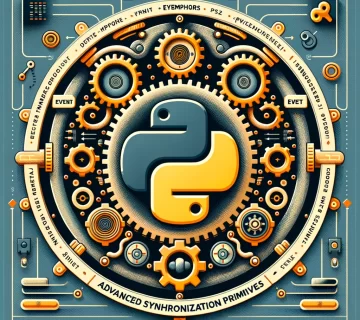

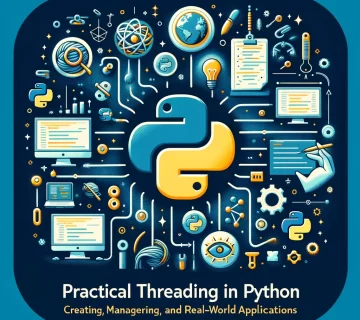

No comment