The Right IDE for Python: A Comprehensive Overview
An Integrated Development Environment (IDE) can significantly enhance your Python programming experience. From syntax coloring to project testing and database integration, the right IDE not only makes coding easier but also more efficient. Let’s dive into some of the most popular Python IDEs, examining their pros and cons, and which one might be best for Windows, macOS, and Linux.
1. Visual Studio Code
Advantages:
- Highly customizable with a vast array of extensions.
- Lightweight and fast.
- Great for web development, with excellent support for Python.
- Cross-platform compatibility (Windows, macOS, Linux).
Disadvantages:
- Might require some setup and customization.
- Extension dependent for some advanced features.
Best For: All operating systems, especially for users who prefer a lightweight yet powerful tool.
2. PyCharm
Advantages:
- Comprehensive for Python development.
- Smart code navigation and rich project management tools.
- Integrated debugger and test runner.
- Professional edition supports web development frameworks.
Disadvantages:
- Can be resource-intensive.
- The professional edition is paid.
Best For: Users looking for an all-in-one solution, available on all three operating systems but may perform better on more powerful hardware.
3. Jupyter Notebook
Advantages:
- Ideal for data analysis, machine learning, and scientific computing.
- Supports live code, equations, visualizations, and narrative text.
- Easy to share documents containing live code and visualizations.
Disadvantages:
- Not suitable for developing complex and large software projects.
- Limited by the linear format of notebooks.
Best For: Data scientists and researchers, particularly on macOS and Linux, though it works well on Windows too.
4. Thonny
Advantages:
- Simple interface, perfect for beginners.
- Built-in debugger and easy to analyze code.
- No need for additional setup.
Disadvantages:
- Lacks advanced features for professional development.
- Not ideal for larger projects.
Best For: Beginners across all operating systems, particularly useful on Windows and Linux.
5. Atom
Advantages:
- Highly customizable and hackable.
- Git integration and thousands of open-source packages.
- Lightweight and user-friendly.
Disadvantages:
- Performance can be slower compared to other IDEs.
- Requires plugins for advanced features.
Best For: Users who love customization, suitable for all operating systems but may perform better on macOS and Linux.
6. Spyder
- Advantages:
- Tailored for scientific development.
- Integration with data science libraries.
- Variable explorer and IPython Console.
- Disadvantages:
- Not the best choice for web development.
- Interface can feel cluttered.
- Best OS: Cross-platform, but it’s particularly favored on Linux for scientific computing.
Homework Assignment:
- Install two of the IDEs mentioned and write a simple “Hello World” program in each. Note the differences in user experience and features.
Practical Tips:
- If you’re new to programming, start with Thonny to get a feel of Python without being overwhelmed.
- For web development, experiment with Visual Studio Code and its extensions.
Conclusion and Our Choice for Tutorials
Each IDE has its unique strengths, and the best choice depends on your project requirements, experience level, and personal preference. For our upcoming lessons and tutorials, we will be using Visual Studio Code on a Windows system. This environment strikes a balance between functionality and ease of use, making it a great choice for a wide range of Python projects.
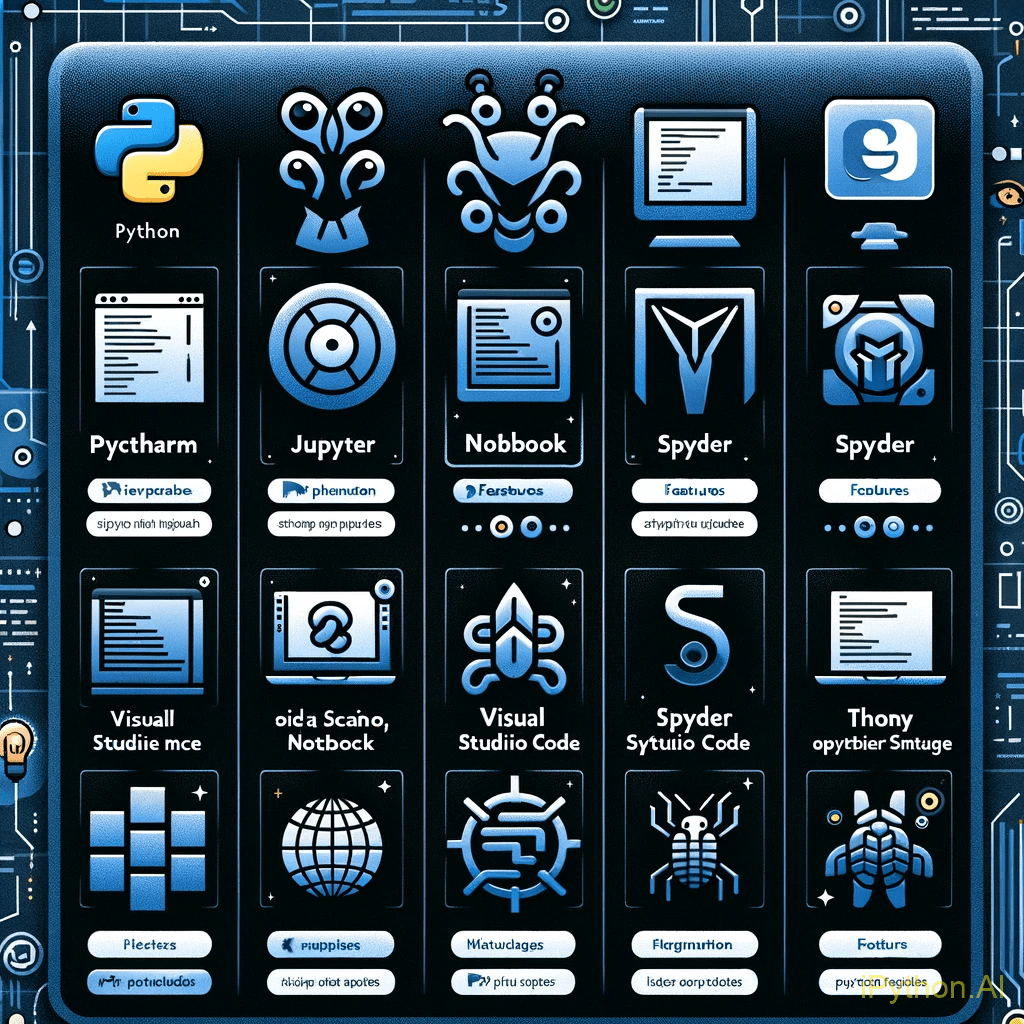
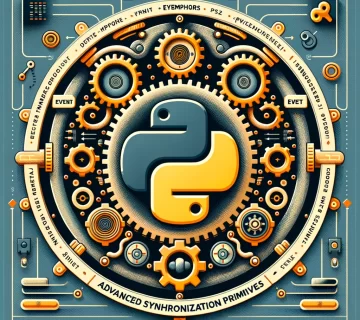


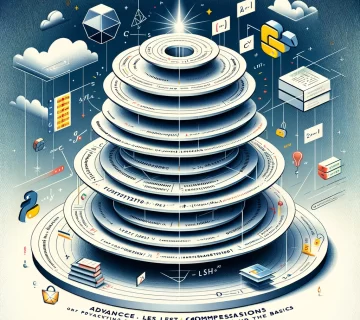
No comment