Function overloading is a concept prevalent in many programming languages, such as C++ and Java, allowing multiple functions to have the same name with different parameters. This polymorphism enables functions to behave differently based on their input arguments, providing flexibility and clarity in function usage. However, Python, known for its simplicity and readability, does not natively support function overloading in the traditional sense. Instead, Python utilizes dynamic typing and *args and **kwargs to handle variable numbers of arguments, which achieves similar results but in a different manner.
Despite Python’s design choice, there are scenarios where the traditional concept of function overloading could enhance code readability and maintainability, particularly when implementing functions that need to behave differently based on argument type rather than argument count. This is where the functools module steps in with its singledispatch decorator, offering a Pythonic way to simulate function overloading.
Understanding functools.singledispatch
The singledispatch decorator in the functools module allows a function to behave differently based on the type of the first argument it receives, mimicking function overloading based on argument type. This approach is particularly useful when the function’s logic must vary significantly depending on the input type, avoiding cluttered code filled with type checks and conditionals.
Basic Example
To demonstrate singledispatch, consider a simple function that needs to process data differently if it’s passed a string versus when it’s passed a list.
from functools import singledispatch
@singledispatch
def process(data):
raise NotImplementedError("Unsupported type")
@process.register(str)
def _(data):
return data.upper()
@process.register(list)
def _(data):
return [element.upper() for element in data]
# Example usage
print(process("hello")) # HELLO
print(process(["hello", "world"])) # ['HELLO', 'WORLD']
In the example above, the process function is decorated with @singledispatch, making it a generic function. The @process.register(str) and @process.register(list) decorators then define how process should behave when dealing with strings and lists, respectively.
Advanced Usage
functools.singledispatch can also be used to handle more complex scenarios, such as different implementations for subclasses or interfaces. This feature allows for cleaner and more maintainable code when dealing with a variety of object types in a polymorphic fashion.
from functools import singledispatch
from collections.abc import Sequence
@singledispatch
def serialize(obj):
return str(obj)
@serialize.register(Sequence)
def _(obj):
return ",".join([str(item) for item in obj])
# Example usage
print(serialize("Hello, world!")) # Hello, world!
print(serialize([1, 2, 3])) # 1,2,3
In this example, serialize adapts its behavior not just for concrete types but also for any type that is a subclass of Sequence, demonstrating the versatility of singledispatch in handling polymorphism.
Conclusion
While Python does not support traditional function overloading, the functools.singledispatch decorator offers a powerful and flexible alternative. By enabling functions to adapt their behavior based on argument type, it facilitates clean, readable, and maintainable code that can gracefully handle different data types and structures. Whether you’re working on a small script or a large application, incorporating singledispatch can enhance your code’s robustness and adaptability.
We encourage you to experiment with functools.singledispatch in your projects. Share your experiences, questions, or any interesting use cases you’ve encountered in the comments below. Engaging with these concepts not only solidifies your understanding but also contributes to our growing community of Python enthusiasts. Happy coding!

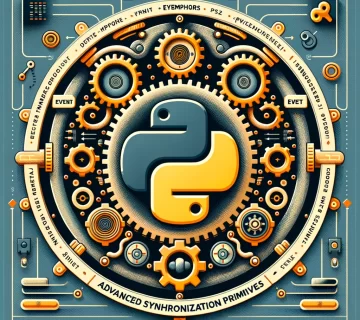



No comment