Python stands out in the programming world for its emphasis on readability and efficiency. One of the key aspects that contribute to Python’s readability is its use of indentation. Unlike many other programming languages that use braces {} or keywords to define blocks of code, Python uses indentation to indicate a block of code. This approach not only makes Python code more readable but also enforces a clean, consistent coding style across projects. In this guide, we’ll explore the basics of Python indentation and code structure, highlighting why indentation is so important and how to use it correctly.
What is Python Indentation?
Indentation refers to the spaces or tabs at the beginning of a code line. In Python, indentation is used to define the body of loops, functions, classes, and conditionals. This means that the code’s structure is visually represented through the indentation level, making it immediately apparent which code lines belong to which block.
Why is Indentation Important in Python?
Indentation is not just a matter of style in Python; it’s a requirement. The Python interpreter uses indentation to understand the grouping of statements. Incorrect indentation can lead to IndentationError or unexpected behavior in your code. This strict adherence to indentation promotes a uniform coding style and significantly enhances code readability and maintainability.
How to Use Indentation Correctly
- Consistency is Key: Whether you use spaces or tabs, staying consistent throughout your project is crucial. The Python Enhancement Proposal (PEP) 8, which is the style guide for Python code, recommends using 4 spaces per indentation level.
- Indentation Levels: Each level of indentation defines a new block of code that is “inside” the block that precedes it. This hierarchical structure is critical for defining function bodies, loops, and conditional blocks.
Code Examples
Example 1: Using Indentation in a Loop
# Using indentation to define a loop body
for i in range(5):
print(i)
print("Inside the loop")
print("Outside the loop")
In this example, the print(i) and print("Inside the loop") statements are part of the loop because they are indented under the for statement. The print("Outside the loop") statement is not indented at the same level as the for statement, indicating that it is not part of the loop.
Example 2: Indentation in Conditional Blocks
# Using indentation to define conditional blocks
if x > 0:
print("x is positive")
else:
print("x is non-positive")
Here, the indentation determines which print statement is executed as part of the if block and which is part of the else block.
Best Practices for Managing Indentation
- Use an IDE or Text Editor with Python Support: Most IDEs and text editors designed for coding automatically maintain consistent indentation, making it easier to write correctly structured Python code.
- Avoid Mixing Tabs and Spaces: This can lead to confusion and errors that are hard to debug. Stick with spaces, as recommended by PEP 8.
- Review Your Code for Consistent Indentation: Especially when collaborating with others, ensuring that indentation is consistent across your project is essential for readability.
Conclusion
Indentation is a fundamental aspect of Python syntax that emphasizes readability and a clean code structure. By understanding and applying the principles of Python indentation, you can write more readable, maintainable, and error-free code. As you continue to develop your Python programming skills, remember that mastering indentation is not just about following a set of rules—it’s about embracing Python’s philosophy of clear and concise code.
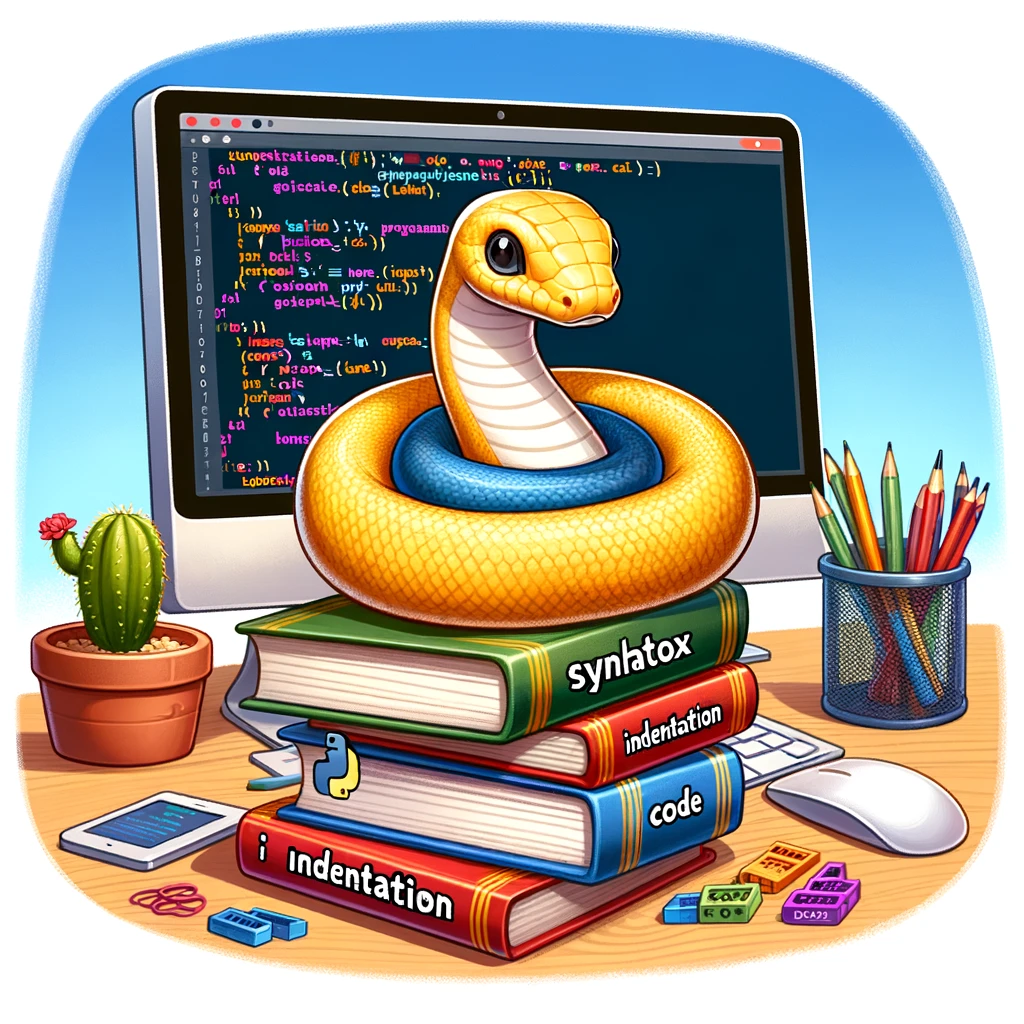
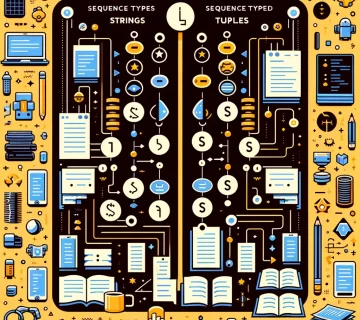



No comment