Mastering Python Setup on Linux
Linux, renowned for its robustness and popularity among developers, offers an excellent environment for Python programming. This guide will walk you through the process of installing and testing Python on Linux. While the focus of our lessons will be on using Python in a Windows environment, understanding Python installation on Linux is invaluable for a well-rounded skill set. The next articles will delve into using advanced programming environments like Anaconda, PyCharm, and Visual Studio.
Step 1: Installing Python on Linux
Python often comes pre-installed on many Linux distributions. To install or update it, you can use your distribution’s package manager.
- Open Terminal: Use a shortcut or find it in your applications.
- Update Package List: Run
sudo apt-get update(for Debian-based systems like Ubuntu). - Install Python 3: Execute
sudo apt-get install python3.
Step 2: Verifying the Installation
- Check Python Version: In the Terminal, type
python3 --versionand press Enter. This command should display the installed Python version.
Step 3: Testing Python
- Enter Interactive Mode: Type
python3in the Terminal and hit Enter. - Test with a Simple Print Command: Type
print("Hello, Linux Python!")and press Enter. If you see the output, Python is successfully installed. - Exit Interactive Mode: Type
exit()or use Ctrl+D.
Linux: The Preferred Choice for Many Python Developers
- Stability and Performance: Linux offers a stable and efficient platform for Python development.
- Command-Line Proficiency: Linux enhances your command-line skills, essential for Python programming.
- Open-Source Environment: Aligns well with Python’s open-source nature.
Conclusion and What’s Next
Now that you’ve successfully installed and tested Python on Linux, you’re ready to explore the vast possibilities of Python programming on one of the most favored platforms by developers. Our upcoming posts will guide you through installing and running Python using advanced tools like Anaconda, PyCharm, and Visual Studio, to leverage additional features that aid in programming.
Stay tuned for a deeper dive into these powerful programming environments, enhancing your Python coding experience.
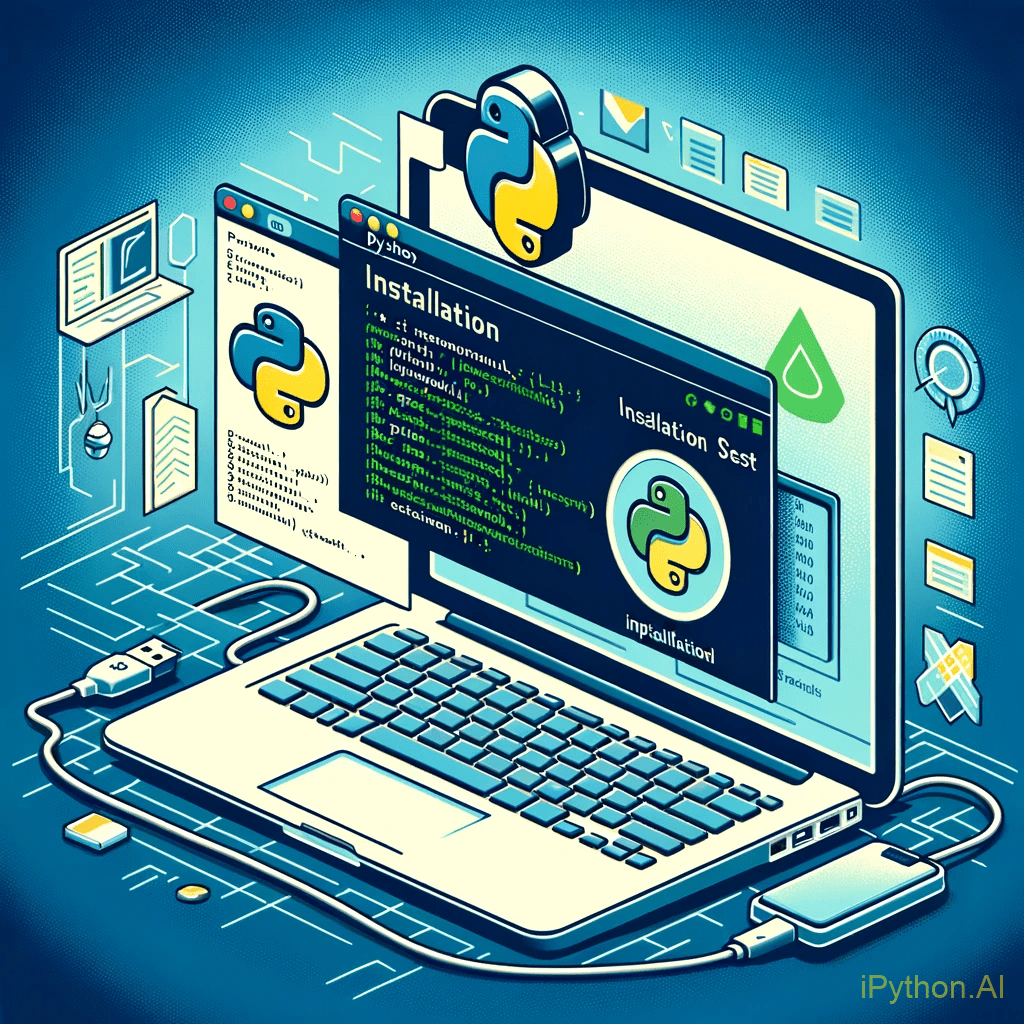
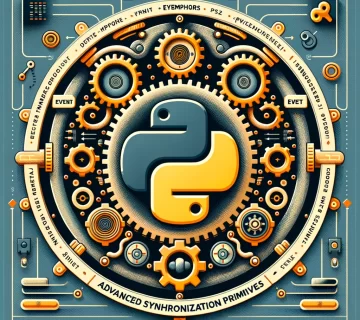


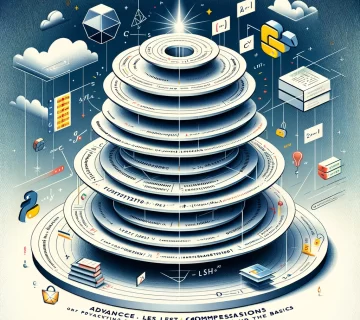
No comment